IPTV Encoder “The greatest danger in times of turbulence is not the turbulence; it is to act with yesterday’s logic.” – Peter Drucker. In today’s rapidly evolving digital landscape, the need for a reliable IPTV encoder has never been more critical. These professional streaming solutions serve as the backbone of modern live streaming, transforming video content into a format suitable for transmission over internet protocols.
IPTV encoders are essential for video encoding, ensuring high-quality viewing experiences while managing low latency and adapting to various bandwidth conditions. By utilizing the latest methods in video compression and transmission, they empower content creators and businesses to deliver seamless and professional-grade live streaming events that captivate audiences around the globe.
Key Takeaways IPTV Encoder
- IPTV encoders are vital for transforming video content for online transmission.
- They optimize streaming quality through advanced video encoding techniques.
- Low latency and adaptive bitrates enhance viewer experience.
- IPTV encoders cater to various bandwidth scenarios for optimal performance.
- A reliable encoder is crucial for successful live streaming events.
What is an IPTV Encoder?
An IPTV encoder serves as a crucial component in the realm of IPTV technology, responsible for converting video content into formats suitable for streaming. With the shift toward online video consumption, understanding the evolution of IPTV technology becomes essential. Through the use of an IPTV encoder, video encoding transforms raw video into compressed formats, enabling efficient live streaming over the internet.
Overview of IPTV Technology IPTV Encoder
IPTV technology utilizes broadband internet connections to deliver television programming and video on demand. This innovation allows users to access a vast array of content without traditional broadcasting methods. The rise of IPTV technology has revolutionized how viewers engage with media, providing options for on-demand viewing and real-time live streaming. The integration of various protocols and standards ensures seamless video delivery, thus enhancing the user experience.
Key Functions of an IPTV Encoder
The functionality of an IPTV encoder encompasses several key aspects essential for effective streaming. Key functions include:
- Transcoding: Converting video formats, such as HEVC/H.265, ensures compatibility with various devices.
- Real-time Streaming: Enables live events to be broadcast without noticeable delays, enhancing viewer engagement.
- Adaptive Bitrate Management: Adjusts video quality based on network conditions, optimizing performance during live streaming.
The Role of Encoding in Live Streaming
Encoding plays a vital role in the live streaming process by converting high-quality video into a format that is manageable for transmission. Efficient encoding not only improves the streaming quality but also makes content more accessible to a diverse audience. As the demand for high-quality streaming rises, choosing the right IPTV encoder becomes increasingly important for delivering an optimal user experience.
Benefits of Using IPTV Encoders
IPTV encoders offer significant advantages for broadcasters and content providers. Their ability to enhance the viewing experience and streamline operations contributes to their growing popularity in the industry.
High-Quality Streaming
One standout benefit of using an IPTV encoder lies in its capacity for high-quality streaming. These devices handle advanced video formats and resolutions, delivering sharp, vibrant content that captivates audiences. With the right IPTV encoder, viewers experience seamless broadcasts that maintain high fidelity even during peak usage times.
Cost-Effective Solutions
Another essential advantage is the cost-effective solutions provided by IPTV encoders. By minimizing the need for extensive hardware and utilizing existing infrastructure, content providers can effectively manage budgets. This affordability makes it easier for smaller organizations to enter the streaming market without compromising quality.
Scalability and Flexibility
Scalability emerges as a critical feature of IPTV encoders, allowing systems to grow alongside increasing viewership demands. As audience numbers fluctuate, these encoders adapt effortlessly. Their flexibility is further enhanced through integration with various media servers and CDN providers, ensuring that distribution capabilities expand seamlessly as needed.
Types of IPTV Encoders
Choosing the right IPTV encoder can enhance your streaming experience significantly. Understanding the types available on the market is crucial for selecting an option that fits your needs. Each type has distinct advantages and disadvantages, catering to different streaming setups.
Hardware vs. Software Encoders
When discussing IPTV encoders, the two main categories are hardware encoders and software encoders. Hardware encoders, such as those from popular brands like Teradek and Matrox, offer robust performance and stability. They are ideal for professional settings where reliability is critical. On the other hand, software encoders like OBS Studio and vMix provide greater flexibility and customization at a potentially lower cost. Users often leverage these solutions for home studios or smaller operations.
Popular Brands and Models
Several popular brands dominate the market for IPTV encoders. For hardware options, Teradek’s Cube series and Matrox’s Monarch line are noteworthy choices that deliver great video quality. In the realm of software encoders, OBS Studio is widely recognized for its user-friendliness, while vMix stands out for its advanced functionalities.
Comparison of Features
To aid in decision-making, here’s a comparison of key features offered by different types of IPTV encoders:
| Type | Example Brands | Key Features | Ideal For |
|---|---|---|---|
| Hardware Encoders | Teradek, Matrox | Reliability, low latency, high video quality | Professional Streaming |
| Software Encoders | OBS Studio, vMix | Customization, cost-effectiveness, ease of use | Home Studios, Small Productions |
Key Features to Look for in an IPTV Encoder
When selecting an IPTV encoder, certain features significantly enhance the overall performance and user experience. Identifying the right attributes ensures an efficient setup and high-quality output. Below are essential features to consider.
Supported Formats and Resolutions
Compatibility with various supported formats is vital for an IPTV encoder. Modern encoders should effortlessly handle high-definition (HD), 4K, and even future formats to accommodate evolving technology. The ability to support multiple resolutions ensures the content reaches a wider audience, enhancing viewing experiences across various devices.
User-Friendly Interfaces
A user-friendly interface plays a crucial role in managing your IPTV encoder. Navigating through settings, managing streams, and adjusting encoding options should be straightforward. Look for systems that offer intuitive dashboards and simplified controls, allowing both beginners and experienced users to optimize their streaming setups without extensive technical knowledge.
Advanced Processing Options
Advanced processing capabilities take live streaming to the next level. Features such as real-time transcoding and customizable encoding profiles enable greater flexibility in content delivery. These options allow users to tailor their streams according to audience preferences and network conditions, ultimately enhancing the viewer experience.
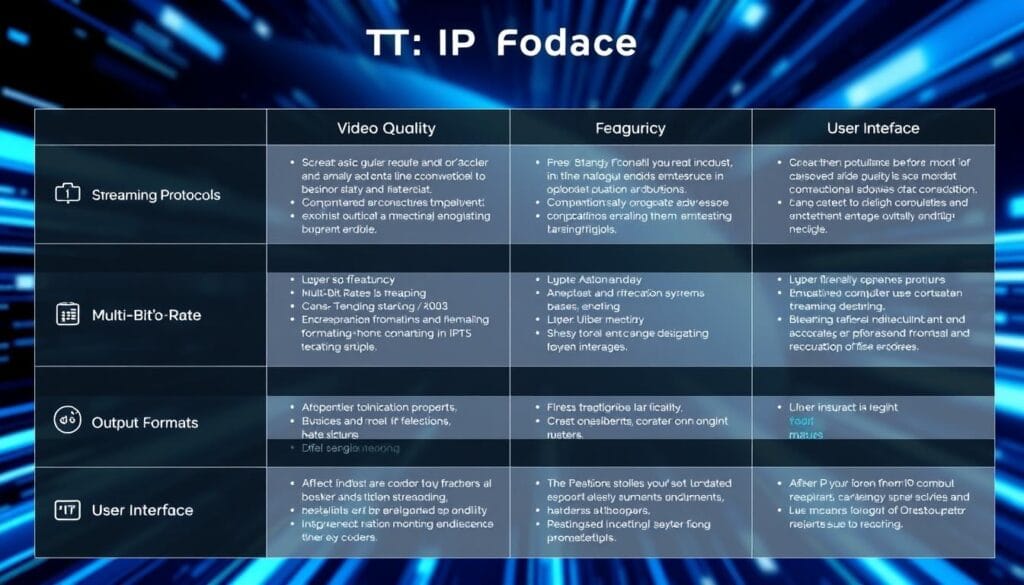
| Feature | Description | Benefits |
|---|---|---|
| Supported Formats | HD, 4K, and future formats | Broader audience reach and adaptability |
| User-Friendly Interface | Intuitive controls for easy navigation | Reduces learning curve for users |
| Advanced Processing | Real-time transcoding and encoding profiles | Customization for optimal streaming quality |
How to Set Up Your IPTV Encoder
Setting up your IPTV encoder involves several essential steps to ensure optimal performance. This setup guide provides a comprehensive approach to configuring your device, addressing common challenges, and laying the groundwork for high-quality live streaming.
Step-by-Step Configuration Guide
To successfully configure your IPTV encoder, follow these steps:
- Initial Setup: Connect your IPTV encoder to the power source and network. Ensure all cables are securely plugged in.
- Network Settings: Access the encoder’s interface via a web browser. Input the necessary network configuration, including IP address, subnet mask, and gateway.
- Input Configuration: Choose the correct input source (e.g., HDMI, SDI) and configure settings such as resolution and bitrate.
- Output Settings: Set up the streaming protocols (e.g., HLS, RTMP) and define output parameters to match your distribution targets.
- Compatibility Checks: Verify that the encoder is compatible with your streaming devices and other equipment.
- Testing: Conduct a test stream to ensure everything functions as intended, making adjustments as necessary.
Common Setup Challenges and Solutions
During the configuration process, users may encounter various challenges. Here are some common issues and their solutions:
| Challenge | Solution |
|---|---|
| Latency issues | Adjust encoder bitrate and test different streaming protocols to optimize performance. |
| Connection drops | Check network stability and ensure all connections are secure. Consider increasing bandwidth if necessary. |
| Audio/video sync problems | Modify the audio delay settings in the configuration menu to align audio and video streams. |
| Insufficient streaming quality | Increase the encoder’s output resolution and bitrate settings for higher quality. |
Integrating IPTV Encoders with Other Equipment
Integrating an IPTV encoder with various broadcasting equipment enhances the streaming experience significantly. Compatibility with numerous streaming devices assures smooth operation and delivers content seamlessly. Ensuring that your setup supports multi-platform distribution allows audiences to access content on their preferred devices and platforms. Collaboration with CDN providers optimizes content delivery, further enhancing viewer satisfaction.
Compatibility with Streaming Devices
When selecting an IPTV encoder, compatibility with popular streaming devices plays a crucial role. Many households utilize devices like Apple TV, Roku, and Amazon Fire Stick for their viewing needs. Ensuring your IPTV encoder supports these streaming devices facilitates wide access to the content, making it user-friendly for a larger audience.
Multi-Platform Distribution
Multi-platform distribution is a vital component in today’s broadcasting landscape. An effective IPTV encoder enables content to be streamed across various platforms without interruptions. This capability not only expands your viewership but also enhances user engagement by allowing access on mobile devices, smart TVs, and desktop computers.
Working with CDN Providers
Partnering with CDN providers can vastly improve the reach and quality of your streaming service. CDNs help in delivering content efficiently, reducing latency and buffering times. An IPTV encoder that integrates well with CDN providers ensures that your content is distributed to viewers quickly and reliably, ultimately contributing to a better streaming experience.
Best Practices for Using IPTV Encoders
To maximize the performance of your IPTV encoder, implementing best practices is essential. This section focuses on maintaining video quality, managing network bandwidth, and ensuring regular software updates. Following these best practices will enhance your streaming experience and ensure a reliable broadcast.
Maintaining Video Quality
To maintain optimal video quality, it’s crucial to configure the encoder settings appropriately. Key measures include:
- Bitrate Control: Choose an appropriate bitrate that balances video quality and file size.
- Resolution Settings: Set the resolution based on your target audience and devices.
- Codec Selection: Utilize efficient codecs such as H.264 or H.265 to achieve superior video quality.
Managing Network Bandwidth
Effective management of network bandwidth is vital to prevent issues such as buffering and lag. Here are strategies to optimize bandwidth usage:
- Bandwidth Monitoring: Regularly monitor bandwidth usage to identify potential bottlenecks.
- Prioritization: Prioritize critical data packets to ensure seamless streaming.
- Adaptive Bitrate Streaming: Implement adaptive bitrate technology for dynamic adjustment based on available bandwidth.
Regular Software Updates
Staying up-to-date with software updates is essential for maximizing the capabilities of your IPTV encoder. Regular updates often include:
- Performance Enhancements: Improvements that boost processing efficiency and video output.
- New Features: Introduction of new functionalities that improve user experience.
- Security Patches: Fixes that protect against vulnerabilities and ensure safe streaming.
| Practice | Description | Impact on Streaming |
|---|---|---|
| Video Quality | Configure bitrate, resolution, and codec settings. | Improves clarity and viewer satisfaction. |
| Network Bandwidth | Monitor and prioritize bandwidth allocation. | Reduces buffering and enhances stream stability. |
| Software Updates | Regularly apply updates for performance and security. | Ensures efficient operation and new features. |
Cost Considerations for IPTV Encoders
When planning to invest in an IPTV encoder, understanding the cost dynamics is essential for making a sound financial decision. Both initial investment and long-term savings play significant roles in this process. Additionally, evaluating different subscription models can help providers choose the best approach tailored to their specific needs.
Initial Investment vs. Long-Term Savings
Investing in an IPTV encoder can require a considerable upfront cost. However, the initial investment should be weighed against the potential long-term savings it offers. By choosing an efficient encoder, users can reduce maintenance expenses and operational costs related to streaming quality and bandwidth management. Over time, an effective IPTV encoder often results in lower overall expenses due to increased reliability and performance.
Subscription vs. One-Time Purchase Models
Financial decision-making in the realm of IPTV encoders often involves a choice between subscription and one-time purchase models. Subscription models typically offer flexibility and lower upfront costs, appealing to smaller companies or startups. In contrast, a one-time purchase entails higher initial costs but can lead to savings if the organization plans on utilizing the encoder for an extended period. Assessing both options will help potential buyers align their investment with their specific streaming goals and budget.
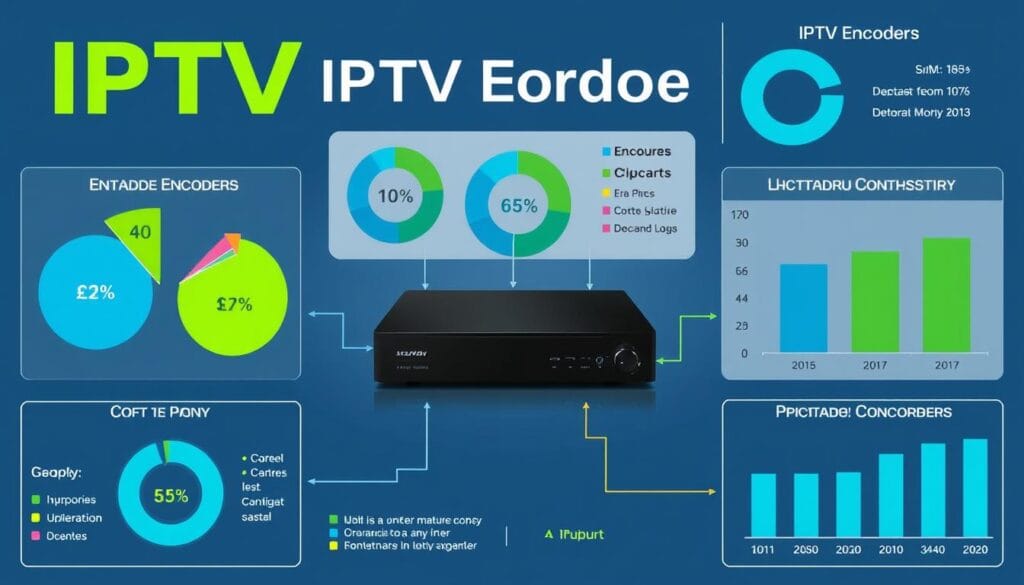
Troubleshooting Common IPTV Encoder Issues
When utilizing an iptv encoder, users may occasionally encounter difficulties. Understanding how to troubleshoot these common problems can enhance streaming quality and reliability. This section focuses on identifying streaming problems, providing quick fixes for errors, and knowing when to reach out to customer support.
Identifying Streaming Problems
First, check for signs of poor video quality or interruptions in service. Symptoms typically include:
- Buffering or lagging during playback
- Poor image resolution
- Playback errors or freezes
Recognizing these issues early can help in applying effective troubleshooting strategies.
Quick Fixes for Common Errors
Many streaming problems can be resolved with simple adjustments:
- Restart the iptv encoder and reconnect to the network.
- Verify your internet connection is stable and sufficient for streaming.
- Adjust encoding settings to optimize performance based on your available bandwidth.
These quick fixes can resolve most issues without needing extensive intervention.
When to Contact Customer Support
If problems persist despite your troubleshooting efforts, consider reaching out for assistance. Timing is key; seek customer support when:
- Issues occur consistently over multiple sessions
- There are persistent error messages that you cannot resolve
- Configuration changes do not improve performance
Utilizing customer support can provide in-depth troubleshooting assistance and ensure that your iptv encoder functions smoothly.
Future of IPTV Encoders
As live streaming technology continues to evolve, the landscape for IPTV encoders is also undergoing significant transformations. Trends such as increased demand for high-definition content, interactive streaming experiences, and the integration of artificial intelligence are driving the future of this industry. These developments promise to enhance the efficiency and effectiveness of encoding processes, making quality streaming more accessible and user-friendly.
Trends in Live Streaming Technology
The rise of AI-driven encoding optimization is a particularly notable trend worth following. By utilizing machine learning algorithms, IPTV encoders can analyze streaming patterns, allowing for smarter bandwidth management and improved video quality. Additionally, the growth of cloud-based solutions is changing how content is delivered and stored, providing a flexible platform for managing live broadcasts while reducing the need for extensive on-premises infrastructure.
Innovations to Watch in the Coming Years
Looking ahead, innovations in the realm of virtual reality (VR) and augmented reality (AR) are also poised to reshape the live streaming experience. These technologies not only promise enhanced viewer engagement but could also demand advanced capabilities from IPTV encoders to support seamless integration. As we move into a future defined by these trends, staying informed about new innovations will be essential for content creators and distributors who want to leverage these tools to improve user experiences.