For devices running Mac, we recommend an app called IPTV Smarters Pro
Below you will find the installation instructions of the app on your Mac computer.
- Download IPTV Smarters for Mac from this link: https://bit.ly/IPTVSmartersPro-mac
- Install the app then open it.
- If you’re prompted to add an user, click the Add User button.
- If you’re prompted to accept the app terms, click the Accept button
- In the Name field of the app you can put any name that you want.
- In the Username field of the app, put the username of your ArgonTV subscription.
- In the Password field of the app, put the password of your ArgonTV subscription.
- In the URL field of the app, put the URL of your ArgonTV subscription.